

"I am finding tonnes of possibilities with Vocoflex. Right now, I just added interesting character by layering different textures and effects to a vocal hook, and I see tonnes of possibilities for vocal effects."

"Oh my word, Vocoflex is amazing!! It’s unbelievably good! So many useful options for vocal treatment, backing vocals and harmonies when you have limited singers or voice types in a production!”

"The voice generation is on another level. Unlike other AI tools, there tends to remain artefacts, but the experience with Vocoflex has been seamless, the quality of output is top notch and clean."





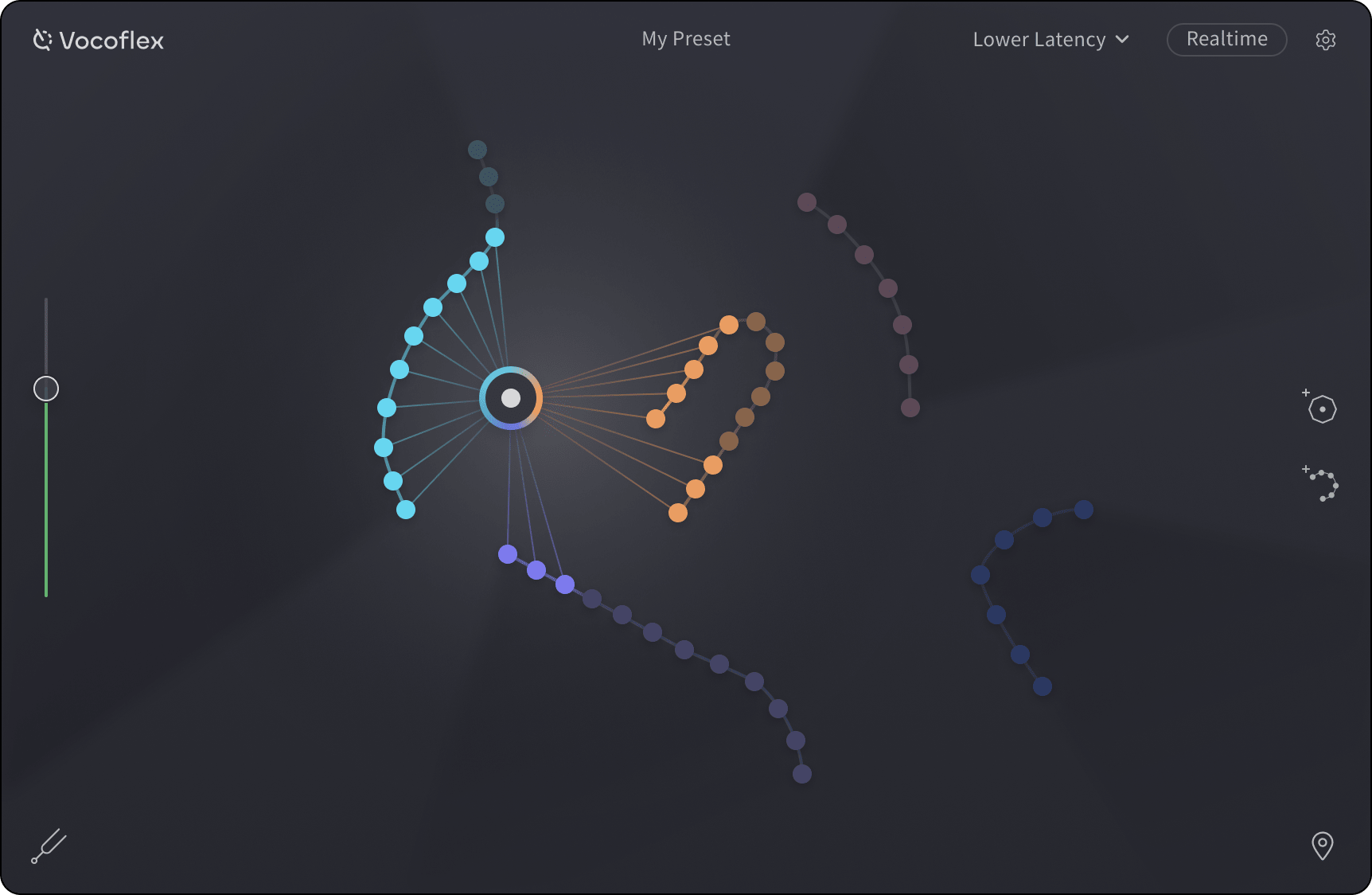

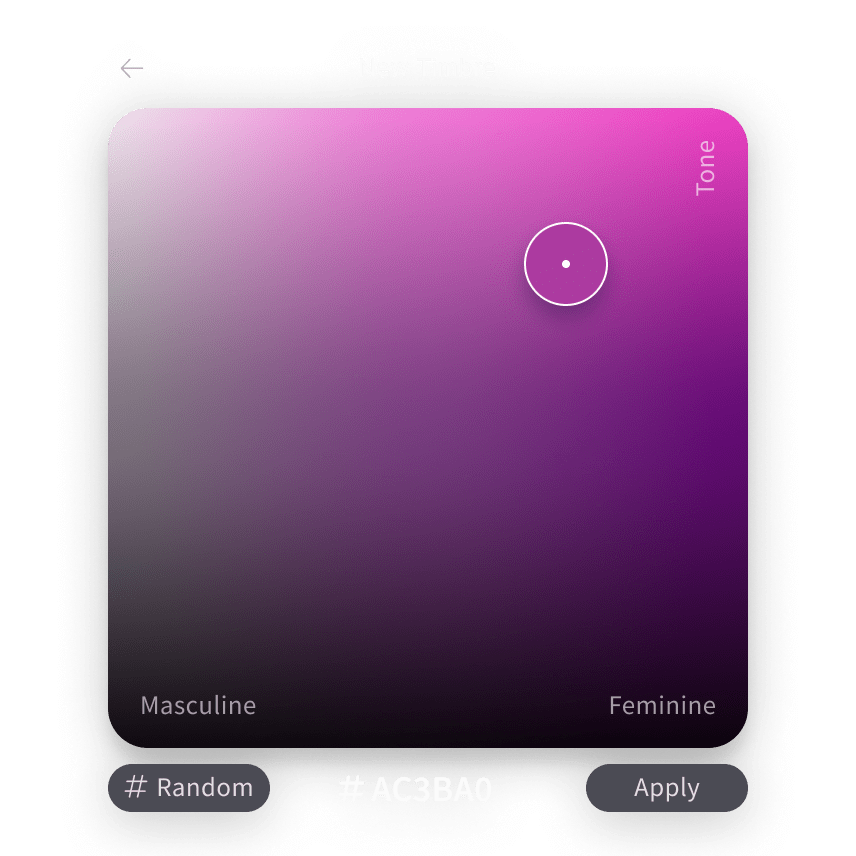

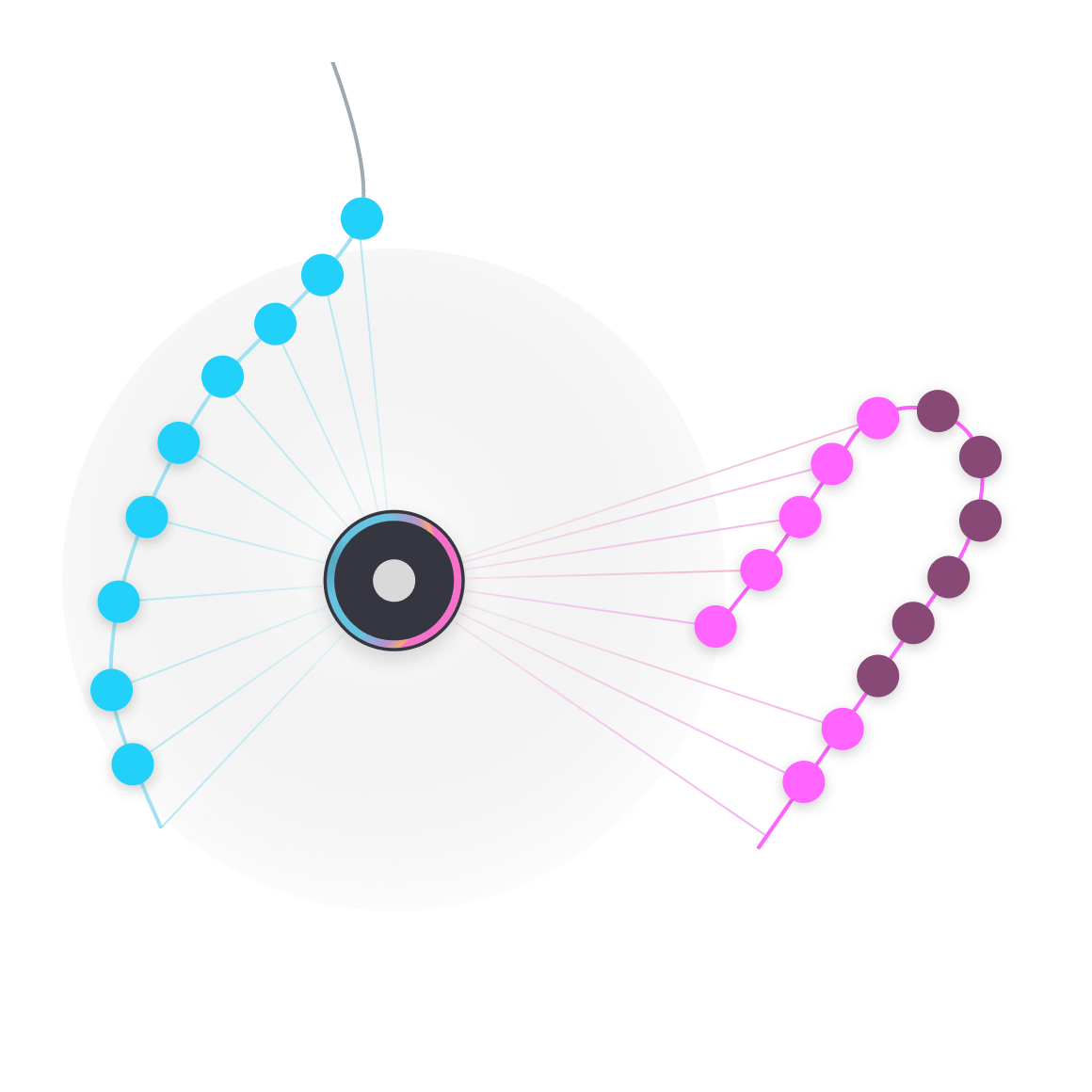

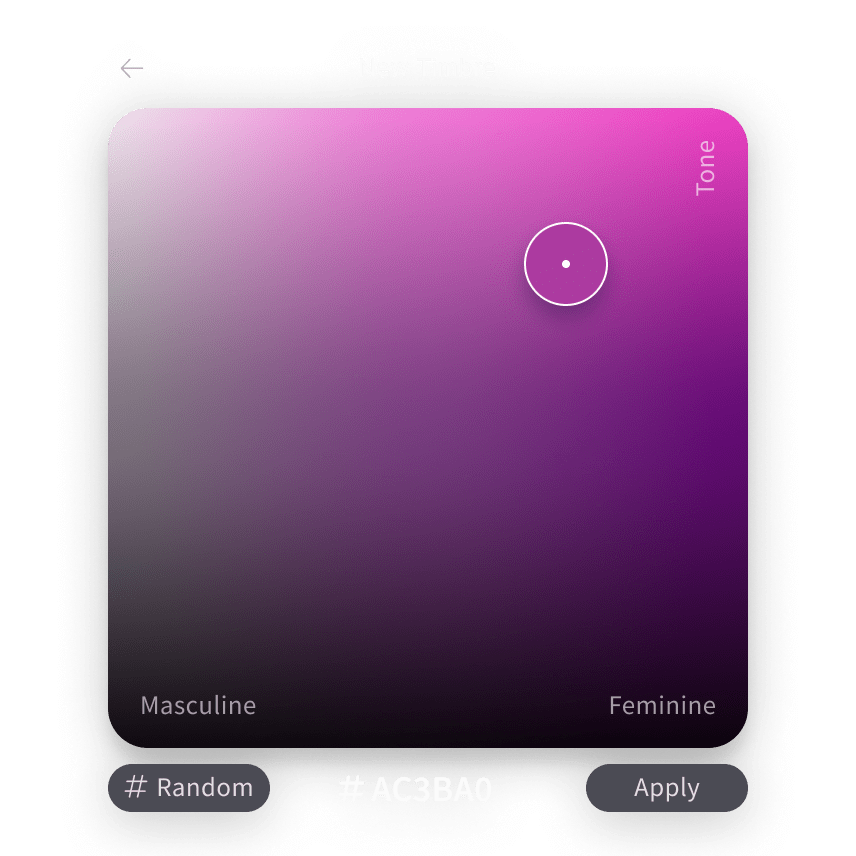
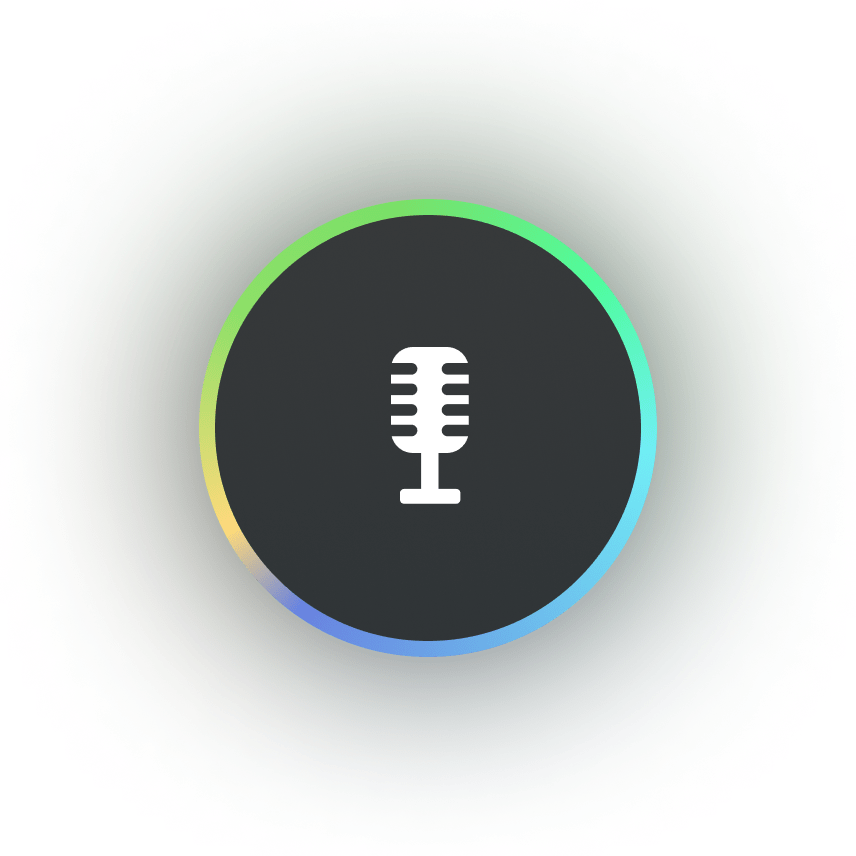
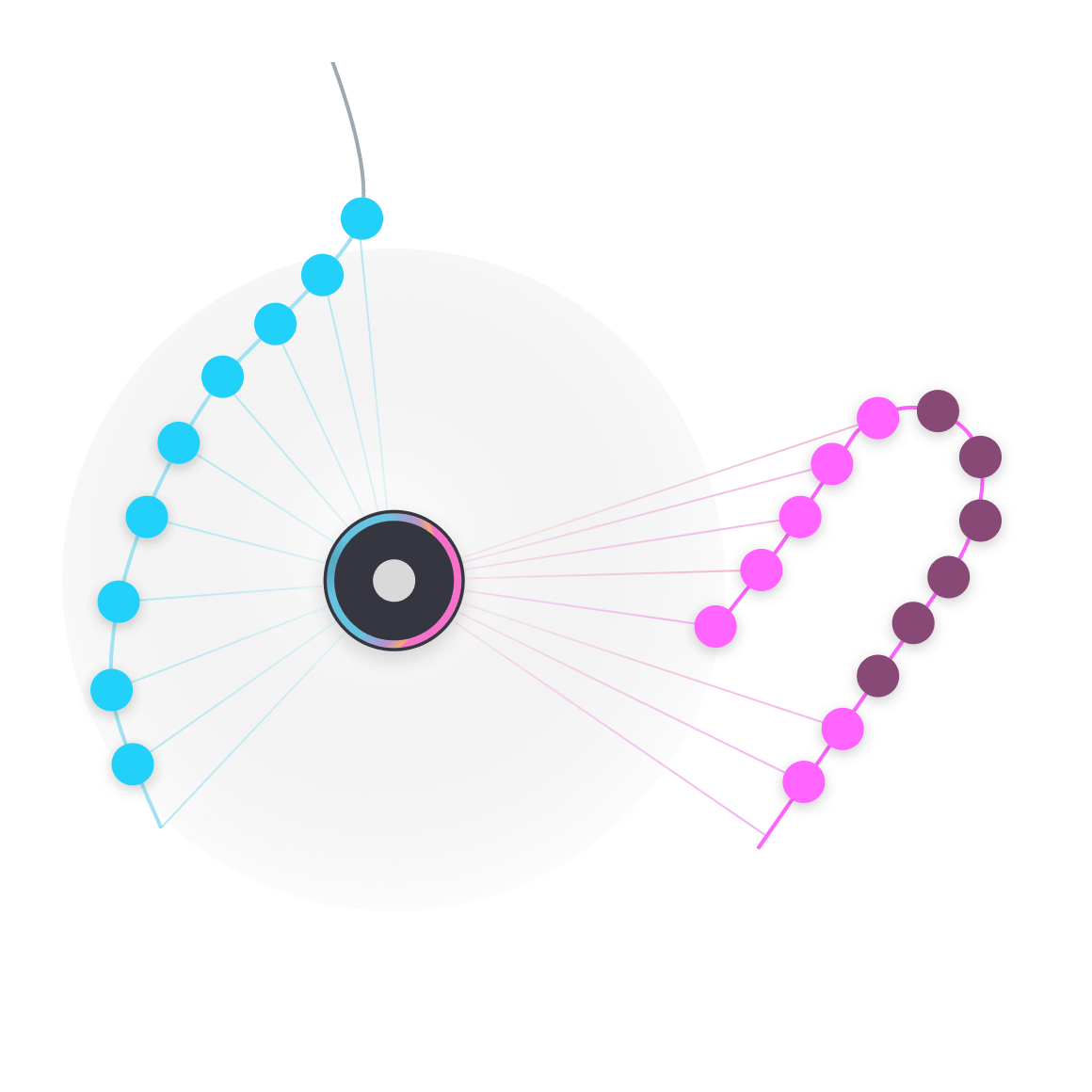


Vocoflex does not require training the model on a large amount of gathered samples; a 10-second excerpt works fine as the input. Vocoflex is an offline application that accepts real-time input from the microphone/plugin interface.
While it transforms the timbre of your voice, Vocoflex does not change the pitch beyond simple pitch shifting. It also retains your pronunciation habits, pace and intonation.
Vocoflex does not work with input audio with distortion, choir or background music.
Vocoflex is designed with singing voices in mind, as we acknowledge the intricacies and potential risks with speech conversion. That said, it will still work with spoken voice input, just not as high quality/convincing as singing voices.
While Vocoflex modifies the voice timbre, it retains the pronunciation habits and nuanced singing expressions. So, even with the same setup in Vocoflex, the result will not be the same on each Synthesizer V voice database. You’ll be able to work with an even greater range of voices by combining Vocoflex with different Synthesizer V voice databases.
Users should not use Vocoflex on audio samples obtained without the consent of the original performer.
You may transform the vocals generated by Synthesizer V Studio with voice databases purchased and licensed from Dreamtonics. However, you cannot use Vocoflex with any Synthesizer V voice databases released by our partners unless there is explicit permission.
Vocoflex runs entirely offline on the CPU. You will need an Internet connection for license verification.
When the points representing a voice are placed in the shadow, Vocoflex will attenuate the characteristics of the voice and drive the output timbre to its opposite. For example, when light is casted on a breathy voice and a clear-sounding voice is in the shadow, it will make the breathy voice even breathier!
Please report the incident to the following address:
vocoflex-report [at] dreamtonics.com
Please include links or any other information that allows us to access the media in which Vocoflex is misused.
[caption]