Synthesizer V Studio 1.11.0b3 Update
Dreamtonics releases Synthesizer V Studio 1.11.0b3 update.
This update is centered on the refining and improvement of the piano roll’s interface, focusing on user experience when manipulating and working with note groups. In particular, these changes are relevant to synced tracks under full ARA mode, allowing project navigation while keeping the user oriented.
At the same time, unexpected software behaviors reported by users have been addressed, boosting the stability and compatibility for both standalone and plugin versions.
Note Groups Visual Design Improvement
Version 1.11.0b3 iterates on the note group design from the previous beta: the new design moves the label for the group to the top part of the piano roll, making it more visually integrated with the timeline and more distinct from the note bars.
In addition, the group label now also includes the track name whenever there is sufficient space, giving users an orientation to the work area, without having to refer to the more distantly located arrangement panel.
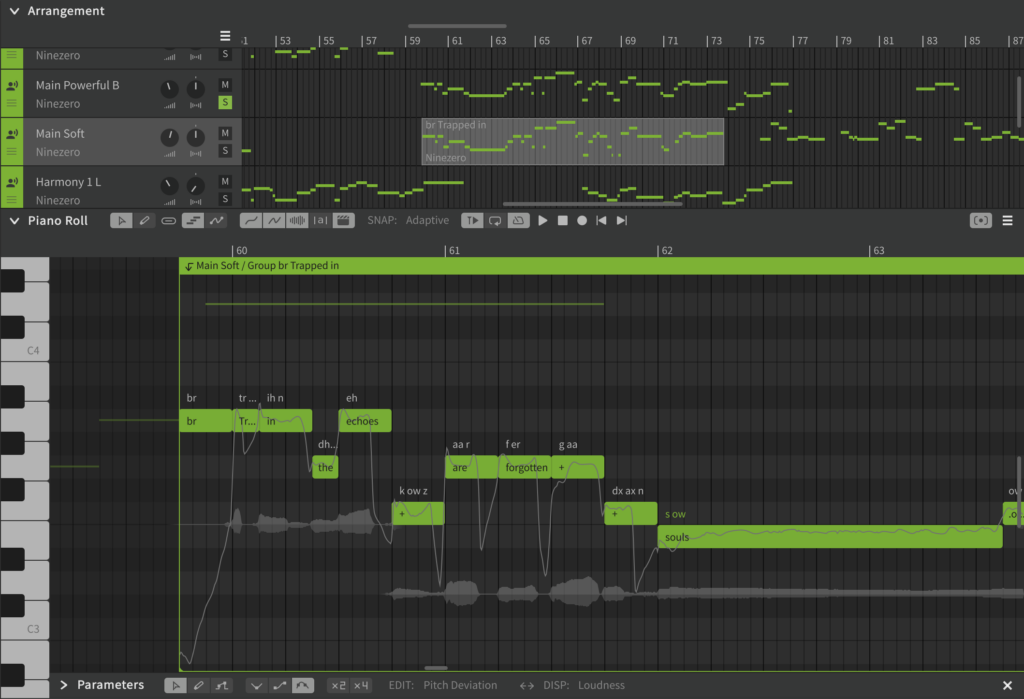
Recenter View Button
Long, multi-track projects may have elements of the composition scattered around different locations, making navigation a challenge. This is especially true when working with plugins where the limited view has to accommodate for the entire project duration synced with the DAW.
The latest beta introduces the Recenter View button which offers a shortcut to find the nearest note within the focused track or note group when there are no visible notes on the piano roll, saving manual work of zooming and scrolling.
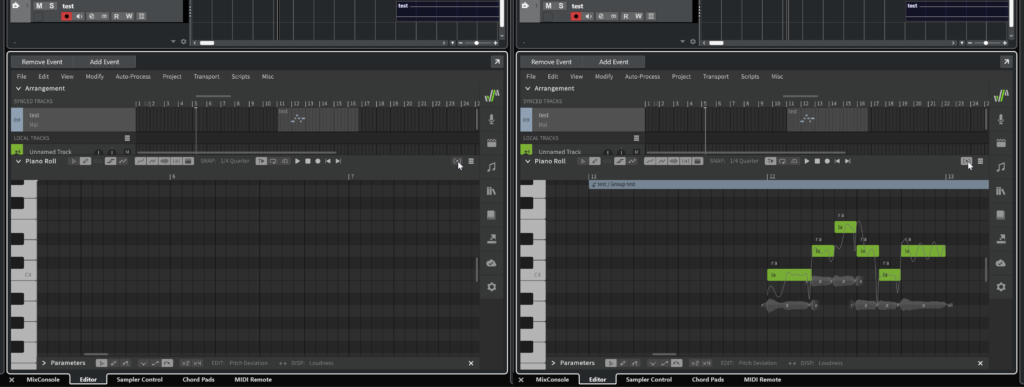
How to Access the New Release
Synthesizer V Studio 1.11.0b3
1.11.0b3 is a beta version. Beta releases of Synthesizer V Studio are offered before the final release for early preview of new features. Before installing and using a beta version, please understand that:
- The beta version is still a work in progress.
- The beta version may not function properly as described.
- Unexpected behaviors may happen while using the beta version.
You can access the beta versions for Synthesizer V Studio through the download page.
See below for detailed release notes.
Synthesizer V Studio 1.11.0b3 (Feb 8, 2024)
New Features
- Plugin: new ARA plugins (only for Pro edition)
- Deep ARA integration for Cubase, Studio One and Reaper (VST only)
- Deep ARA integration for Cakewalk and ABILITY (Update from 1.11.0b1)
- ARA Bridge for other DAWs with ARA 2 support
- Auto-Process: added Voice-to-MIDI conversion on audio groups (only for Pro edition).
- Synthesizer V Engine: added Spanish support.
- Piano Roll: added a button to recenter the view to the nearest note/note group when all contents are outside of the display range (Update from 1.11.0b2).
Feature Enhancements
- Arrangement: allow resizing a note group (including audio groups) from both ends.
- Parameter Panel: added a delete button for unused Vocal Mode items in the menu.
- Linguistics: updated the Mandarin Chinese pronunciation dictionary.
- Linguistics: improved Spanish phoneme conversion (Update from 1.11.0b1).
- Auto-Process: improved Voice-to-MIDI conversion: faster, more accurate and more robust against noises (Update from 1.11.0b1).
- Piano Roll: improved the UI/UX for working with note groups (Update from 1.11.0b1).
- ARA Plugin: implemented a workaround to REAPER’s behavior of resetting plugin data when the plugin is first removed and then undone (Update from 1.11.0b1).
- Piano Roll: improved the visual design of note group labels (Update from 1.11.0b2).
- Piano Roll: allow direct resizing of the note groups by dragging the left and right borders after entering the group (Update from 1.11.0b2).
- Arrangement: name the duplicated tracks with a “- copy” suffix (Update from 1.11.0b2).
- File: offer the option to auto-cleanup all imported file formats in the presence of overlapping notes where previously only MIDI was supported (Update from 1.11.0b2).
- File: in the “Discard unsaved changes?” dialog that shows when exiting or opening a new project, present an option to save the current project (Update from 1.11.0b2).
Behavior Changes
- Plugin: show a confirmation dialog when existing data saved inside the host is going to be discarded before switching to an external project file; when the external project file is placed inside the recovery folder, always save the loaded data inside the host to prevent data loss (Update from 1.11.0b1).
- Installation: do not remove settings, scripts and translation files when uninstalling the software so the Basic and Pro editions can safely coexist on the same Windows system (Update from 1.11.0b2).
Bug Fixes
- Linguistics: fixed another case of phoneme conversion error on Japanese notes with a sole “っ” in the lyrics.
- GUI: fixed displacement of tempo marks in the presence of time signature changes (Update from 1.11.0b1).
- Arrangement: fixed crashes when dragging a note group to another track (Update from 1.11.0b1).
- Plugin: fixed a bug where the plugin does not remember the window size after closing and reopening the editor in some DAWs (Update from 1.11.0b1).
- Plugin: fixed timing mismatches of bounced audio on Cubase (Update from 1.11.0b1).
- Plugin: fixed unstable bouncing on Logic Pro when there are other active plugins with delay compensation (Update from 1.11.0b1).
- Plugin: fixed broken MIDI recording under ARA bridge connection (Update from 1.11.0b1).
- ARA Plugin: fixed small timing mismatches between synced and local tracks during playback (Update from 1.11.0b1).
- ARA Plugin: fixed playhead getting stuck under loop mode on REAPER (Update from 1.11.0b1).
- ARA Plugin: fixed crashes when selecting an output folder from the Render Panel (Update from 1.11.0b1).
- ARA Plugin: fixed a bug where the ARA plugin outputs no sound on some Cubase installations (Update from 1.11.0b1).
- ARA Plugin: fixed synchronization issues with the time signature when the denominator is not 4 (Update from 1.11.0b2).
- ARA Plugin: fixed stuttering playback after disabling and re-enabling the full-ARA plugin on Studio One and ABILITY (Update from 1.11.0b2).
- Plugin: fixed broken Windows IME support on dialog windows and track name labels (Update from 1.11.0b2).
- Plugin: fixed incorrect display of audio settings on startup (Update from 1.11.0b2).
- Plugin: fixed crashes when the number of tracks exceed the channels allocated for the plugin (Update from 1.11.0b2).
- MIDI: fixed shifted lyrics on certain imported MIDI files (Update from 1.11.0b2).
- File: fixed the unnecessary rerender and reset of the UI status when saving a project (Update from 1.11.0b2).
- GUI: fixed “create a new tempo/time signature marker” dialog not being shown when right-clicking/double-clicking certain locations on the time axis bar (Update from 1.11.0b2).
- GUI: fixed crashes on Linux during startup and during Vocal Mode editing (Update from 1.11.0b2).
- GUI: fixed Arrangement Panel/Piano Roll not remembering their heights when closing and opening the software again (Update from 1.11.0b2).
- Piano Roll: fixed the inability to select a note with Shift+Click when starting from an empty selection (Update from 1.11.0b2).
- Piano Roll: fixed the inability to re-select a note after repeated selection-and-deselection while holding Ctrl/Command (Update from 1.11.0b2).
- Piano Roll: fixed the issue that deleting all notes from a note group causes the note group unable to be selected again, by setting a minimal length of one quarter beat for note groups (Update from 1.11.0b2).
- Auto-Process: fixed the unexpected reset of pitch properties of the surrounding notes when switching from Manual to Sing mode (Update from 1.11.0b2).